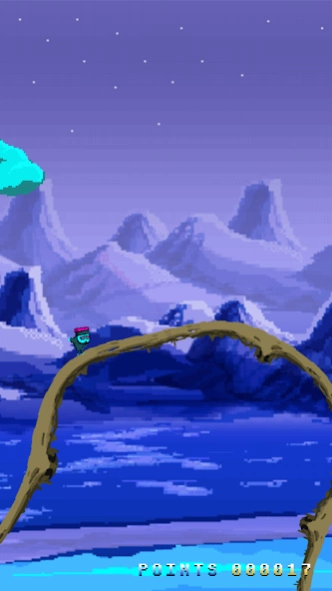Rolld 1.12
Continue to app
Paid Version
Publisher Description
Rolld - Enter the world of Roll'd where rolling comes in at a new degree.
In this arcade, multiplayer-focused endless runner you will be fine as long as you remember the twist: you do not control the hero...you control the track.
Challenge yourself and your reflexes to keep the track level for as long as possible. Sounds easy? Why not give it a try to see for yourself?
Run through the varying settings all specifically stylized with references and inspirations ranging from the CGA era, through 8-16bit NES/SNES to the golden ages of the Amiga and more. But at the same time they are all up to date with modern lighting effects, dynamic weather and some other cool visual treats.
But be wary though, Roll'd can and will be unforgiving and reaching that extra point with each game will prove to be a demanding yet exciting task.
Features:
- A unique twist on a classic genre
- Addictive, easy to grasp, hard to master gameplay
- Leaderboards & Achievements
- 5 diverse and varied graphical themes, 4 difficulty settings each
- 25 unlockable runners
- Pleasing to the ear original soundtrack
- and a cool set of varying retro inspired post effects
About Rolld
Rolld is a paid app for Android published in the Arcade list of apps, part of Games & Entertainment.
The company that develops Rolld is FOREVER ENTERTAINMENT. The latest version released by its developer is 1.12.
To install Rolld on your Android device, just click the green Continue To App button above to start the installation process. The app is listed on our website since 2016-05-25 and was downloaded 1 times. We have already checked if the download link is safe, however for your own protection we recommend that you scan the downloaded app with your antivirus. Your antivirus may detect the Rolld as malware as malware if the download link to com.forever.rolld is broken.
How to install Rolld on your Android device:
- Click on the Continue To App button on our website. This will redirect you to Google Play.
- Once the Rolld is shown in the Google Play listing of your Android device, you can start its download and installation. Tap on the Install button located below the search bar and to the right of the app icon.
- A pop-up window with the permissions required by Rolld will be shown. Click on Accept to continue the process.
- Rolld will be downloaded onto your device, displaying a progress. Once the download completes, the installation will start and you'll get a notification after the installation is finished.